**Unleash Your Presentation Power with Quick Training in MS PowerPoint!**
Are you ready to level up your presentation game and captivate your audience with stunning slides? Look no further! Our Quick Training in MS PowerPoint course is your ultimate ticket to mastering the art of presentation design and delivery. 🚀
**Why Choose Quick Training in MS PowerPoint?**
🔹 **Efficiency**: Learn the ins and outs of MS PowerPoint in record time. Our course is designed to equip you with essential skills quickly and efficiently, saving you precious time and effort.
🔹 **Professionalism**: Impress your clients, colleagues, or audience with polished and professional-looking presentations. Gain valuable insights into design principles, layout techniques, and effective communication strategies.
🔹 **Versatility**: Whether you’re a student, professional, entrepreneur, or educator, mastering MS PowerPoint is a valuable asset in today’s digital age. Unlock endless possibilities for presenting ideas, pitching projects, or delivering lectures with confidence.
🔹 **Flexibility**: Access our comprehensive course content anytime, anywhere. Learn at your own pace and on your schedule, fitting your studies seamlessly into your busy lifestyle.
🔹 **Expert Guidance**: Benefit from the expertise of seasoned professionals who will guide you through each step of the learning process. Gain practical tips, tricks, and best practices from industry insiders.
**Who is this for?**
🎓 **Students**: Enhance your academic presentations and impress your professors with visually compelling slides.
💼 **Professionals**: Elevate your professional image and stand out in meetings, conferences, and client pitches.
👩💼 **Entrepreneurs**: Win over investors, partners, and customers with persuasive and engaging presentations that showcase your business vision and ideas.
👩🏫 **Educators**: Capture and maintain your students’ attention with dynamic and interactive class presentations.
**Career Path**
Mastering MS PowerPoint opens doors to a multitude of career opportunities across various industries:
📊 **Marketing and Sales**: Create captivating sales pitches, marketing campaigns, and product presentations to drive business growth and engagement.
🖥️ **Technology and IT**: Communicate complex technical concepts and project proposals effectively using visually appealing slides.
🏢 **Corporate Communications**: Streamline internal communications, training modules, and executive presentations for seamless information dissemination.
👩💼 **Human Resources**: Design engaging training materials, onboarding presentations, and employee development programs to foster learning and development within organizations.
📚 **Education**: Enhance learning experiences through interactive and engaging educational presentations that cater to diverse learning styles.
**FAQs**
**Q: Is this course suitable for beginners?**
A: Absolutely! Our Quick Training in MS PowerPoint course is designed to cater to learners of all levels, including beginners. We start with the fundamentals and gradually progress to more advanced topics, ensuring that everyone can follow along and succeed.
**Q: What software version does this course cover?**
A: Our course covers the latest version of MS PowerPoint, ensuring that you’re up-to-date with the most relevant features and functionalities.
**Q: Can I access the course materials on my mobile device?**
A: Yes, our course platform is fully mobile-responsive, allowing you to access the content on your smartphone or tablet for convenient learning on the go.
**Q: Is there a certificate upon completion of the course?**
A: Yes, upon successfully completing the course, you will receive a certificate of completion, which you can showcase on your resume or LinkedIn profile to demonstrate your proficiency in MS PowerPoint.
**Q: How long does it take to complete the course?**
A: The duration of the course varies depending on your learning pace and schedule. However, most learners complete the course within a few weeks, dedicating a few hours each week to study and practice.
**Q: Can I interact with instructors and other students during the course?**
A: Yes, our course platform features discussion forums and live Q&A sessions where you can interact with instructors and fellow students, ask questions, and share insights and experiences.
**Q: Is there ongoing support after completing the course?**
A: Yes, we offer ongoing support to all our students, including access to updated course materials, additional resources, and community forums, ensuring that you continue to grow and excel in your MS PowerPoint skills.
Don’t miss out on this opportunity to elevate your presentations to the next level. Enroll in Quick Training in MS PowerPoint today and unleash your presentation power like never before! 🌟
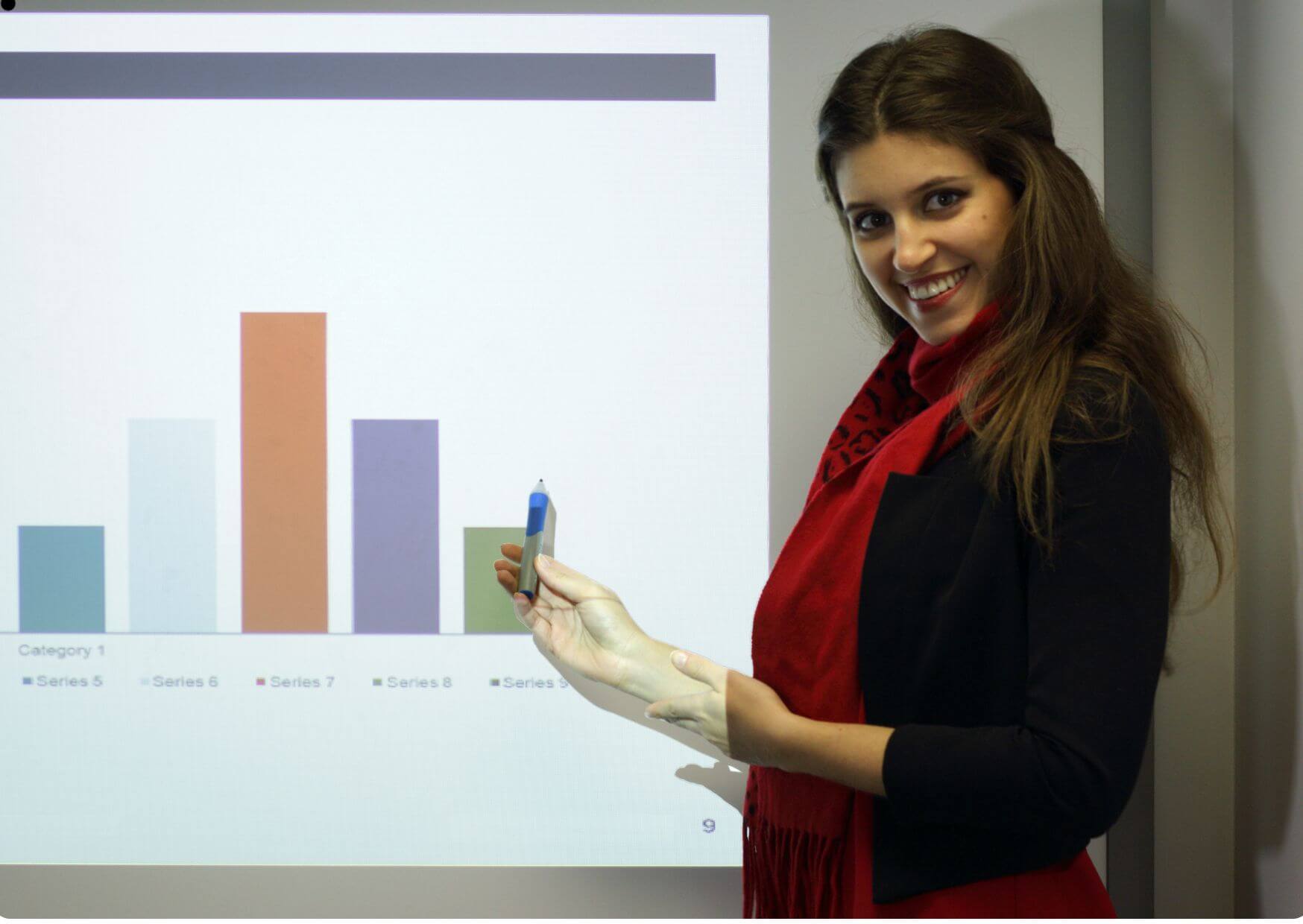
Want to receive push notifications for all major on-site activities?