🚀 Welcome to the ultimate guide on “Creating a Dynamic Sequence in After Effects”! 🚀
Are you ready to take your motion graphics skills to the next level? Do you want to learn how to create captivating, dynamic sequences that will grab your audience’s attention and leave them wanting more? Look no further! Our course is designed to teach you everything you need to know to become a master at creating stunning visual effects using Adobe After Effects.
In this course, you will learn how to:
✨ Design eye-catching animations that will wow your audience
✨ Master the basics of After Effects, including keyframing, masking, and layering
✨ Create seamless transitions and effects to make your videos stand out
✨ Incorporate text and graphics into your animations with ease
✨ Utilize advanced techniques such as motion tracking and 3D animation to take your projects to the next level
By the end of this course, you will have the skills and confidence to tackle any motion graphics project with ease. Whether you’re a seasoned professional looking to expand your skill set or a complete beginner eager to learn something new, this course is for you!
🎓 Who is this for? 🎓
This course is perfect for anyone interested in motion graphics, animation, or video editing. Whether you’re a freelancer, a student, or a hobbyist, you’ll find value in learning how to create dynamic sequences in After Effects. No prior experience with After Effects is required – we’ll start with the basics and work our way up to more advanced techniques.
💼 Career Path 💼
After completing this course, you’ll be well-equipped to pursue a variety of exciting career opportunities. Some potential career paths include:
🎥 Motion Graphics Designer: Create animated graphics for film, television, commercials, and more.
📺 Video Editor: Edit and enhance videos for a variety of platforms, including social media, websites, and broadcast television.
💡 Visual Effects Artist: Add special effects to videos and films to enhance the storytelling experience.
🖥️ Multimedia Artist: Create interactive multimedia projects for websites, mobile apps, and other digital platforms.
No matter which path you choose, mastering After Effects will open up a world of possibilities in the field of digital media and design.
🔍 FAQ 🔍
Q: Is this course suitable for beginners?
A: Yes! This course is designed for students of all skill levels, including beginners with no prior experience in After Effects.
Q: How long does it take to complete the course?
A: The duration of the course varies depending on your individual pace and schedule. However, most students complete the course within a few weeks to a few months.
Q: Do I need any special software or equipment to take this course?
A: Yes, you will need access to Adobe After Effects, which is available for purchase through Adobe Creative Cloud. Additionally, a computer with sufficient processing power and memory is recommended for optimal performance.
Q: Will I receive a certificate upon completion of the course?
A: Yes, upon successfully completing the course, you will receive a certificate of completion that you can add to your portfolio or resume.
Q: Can I access the course materials after I complete the course?
A: Yes, once you enroll in the course, you will have lifetime access to the course materials, including any updates or additions that may be made in the future.
Don’t miss out on this opportunity to learn how to create dynamic sequences in After Effects – enroll now and start your journey towards mastering motion graphics today! 🎬
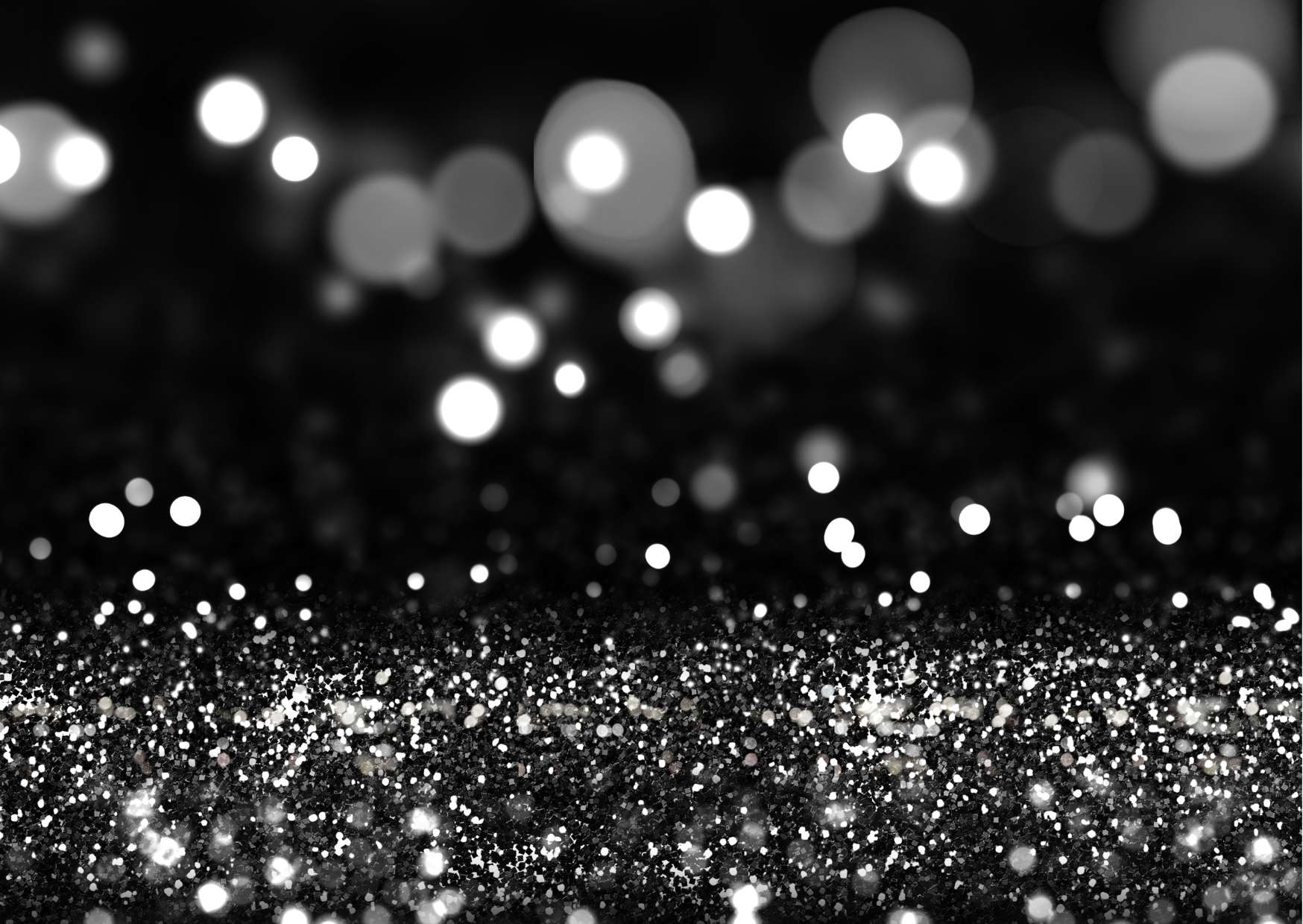
Want to receive push notifications for all major on-site activities?